ボタンを設置するには、.Button()メソッドを使います。
Python 2.X系
#-*- coding: utf8 -*-
import sys
import tkinter as tk
root = tk.Tk()
# ウインドウのタイトルを定義する
root.title(u'Entryを使ってみる')
# ここでウインドウサイズを定義する
root.geometry('400x300')
# ラベルを使って文字を画面上に出す
Static1 = tk.Label(text=u'▼ Entryだぞ! ▼')
Static1.pack()
# Entryを出現させる
Entry1 = tk.Entry(width=50) # widthプロパティで大きさを変える
Entry1.insert(tk.END, u'挿入する文字列') # 最初から文字を入れておく
Entry1.pack()
# Buttonを設置してみる
Button1 = tk.Button(text=u'何も起こらないボタン')
Button1.pack()
root.mainloop()
Python 3.X系
#-*- coding: utf8 -*-
import sys
import tkinter as tk
root = tk.Tk()
# ウインドウのタイトルを定義する
root.title(u'Entryを使ってみる')
# ここでウインドウサイズを定義する
root.geometry('400x300')
# ラベルを使って文字を画面上に出す
Static1 = tk.Label(text=u'▼ Entryだぞ! ▼')
Static1.pack()
# Entryを出現させる
Entry1 = tk.Entry(width=50) # widthプロパティで大きさを変える
Entry1.insert(tk.END, u'挿入する文字列') # 最初から文字を入れておく
Entry1.pack()
# Buttonを設置してみる
Button1 = tk.Button(text=u'何も起こらないボタン')
Button1.pack()
root.mainloop()
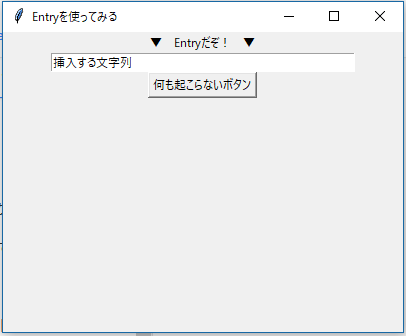
さあ、解説がだんだん雑になってきたぞ!