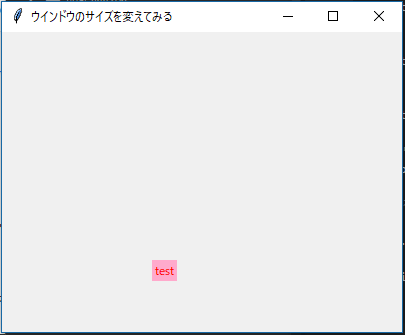今までラベルの位置は固定されておりました。
これは、「.pach()」というメソッドのおかげです。
.pack()を使うと、画面の上から順に、それなりにいい感じに要素を配置してくれます。
でもやはりGUIを組むのであれば、それぞれの要素を好きなところに配置したいですよね!
というはわけで、.pack()の代わりに、.place()と言うものを使います。
Python 2.X系
#-*- coding: utf8 -*-
import sys
import Tkinter as tk
root = tk.Tk()
# ウインドウのタイトルを定義する
root.title(u'ウインドウのサイズを変えてみる')
# ここでウインドウサイズを定義する
root.geometry('400x300')
# ラベルを使って文字を画面上に出す
Static1 = tk.Label(text=u'test', foreground='#ff0000', background='#ffaacc')
Static1.place(x=150, y=228)
root.mainloop()
Python 3.X系
#-*- coding: utf8 -*-
import sys
import tkinter as tk
root = tk.Tk()
# ウインドウのタイトルを定義する
root.title(u'ウインドウのサイズを変えてみる')
# ここでウインドウサイズを定義する
root.geometry('400x300')
# ラベルを使って文字を画面上に出す
Static1 = tk.Label(text=u'test', foreground='#ff0000', background='#ffaacc')
Static1.place(x=150, y=228)
root.mainloop()